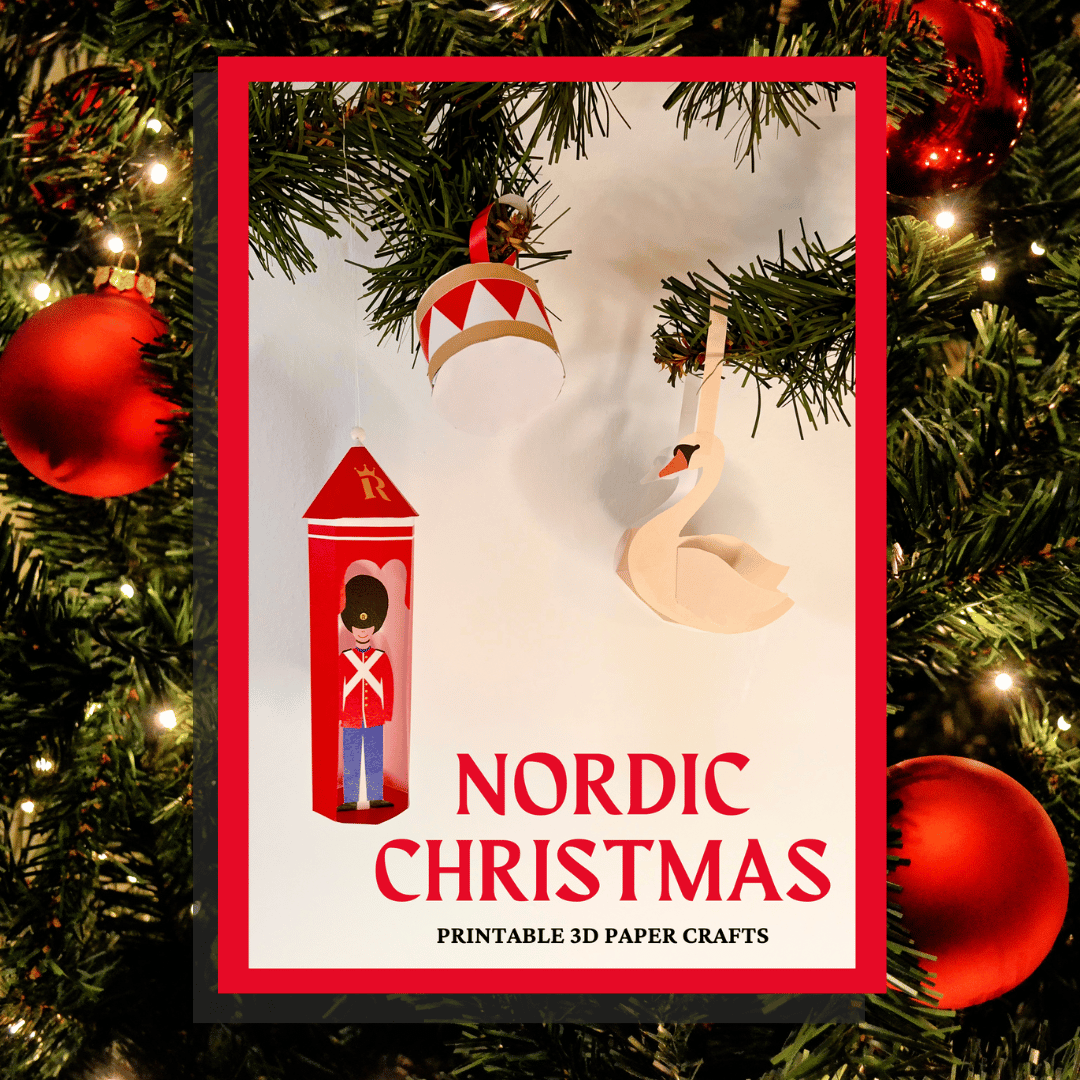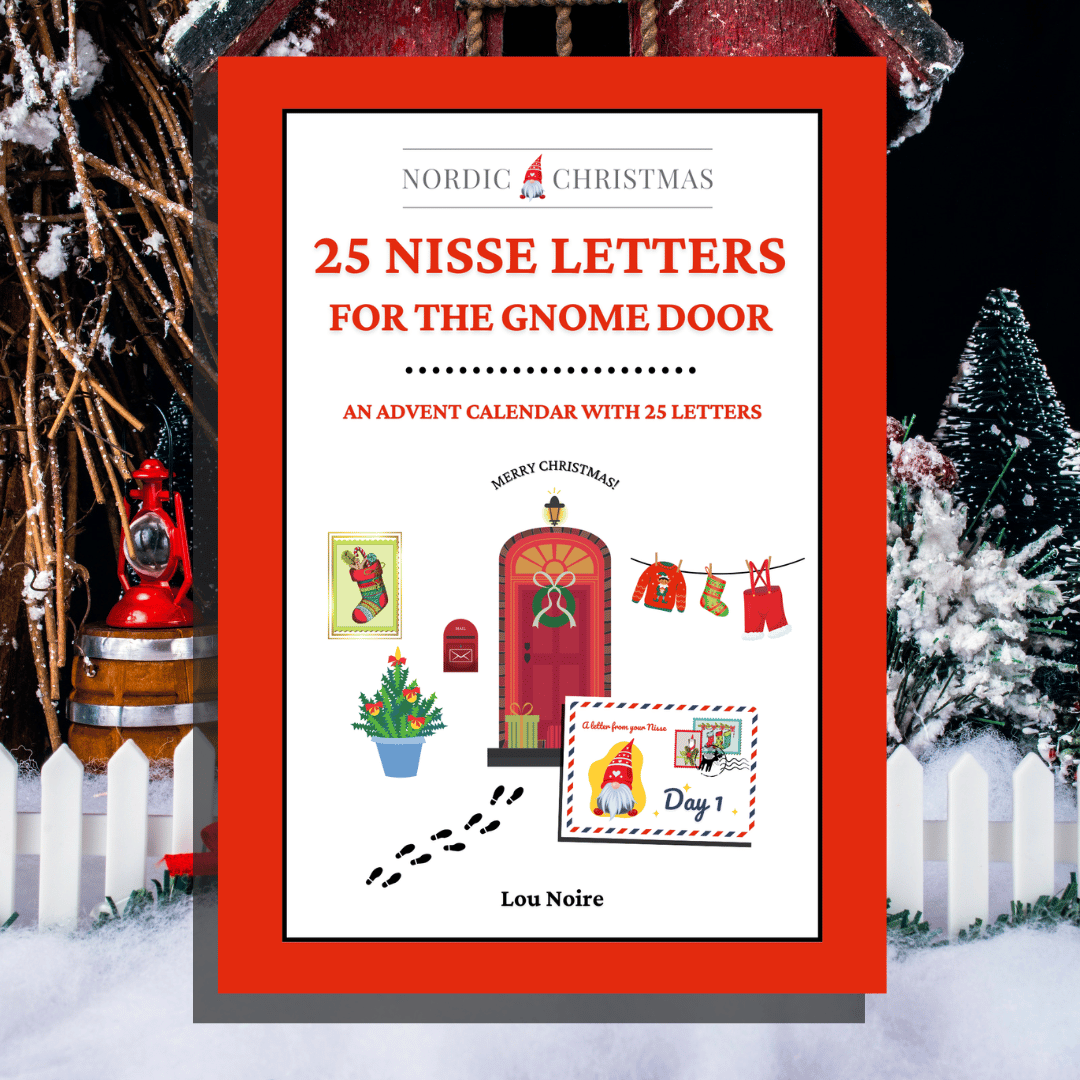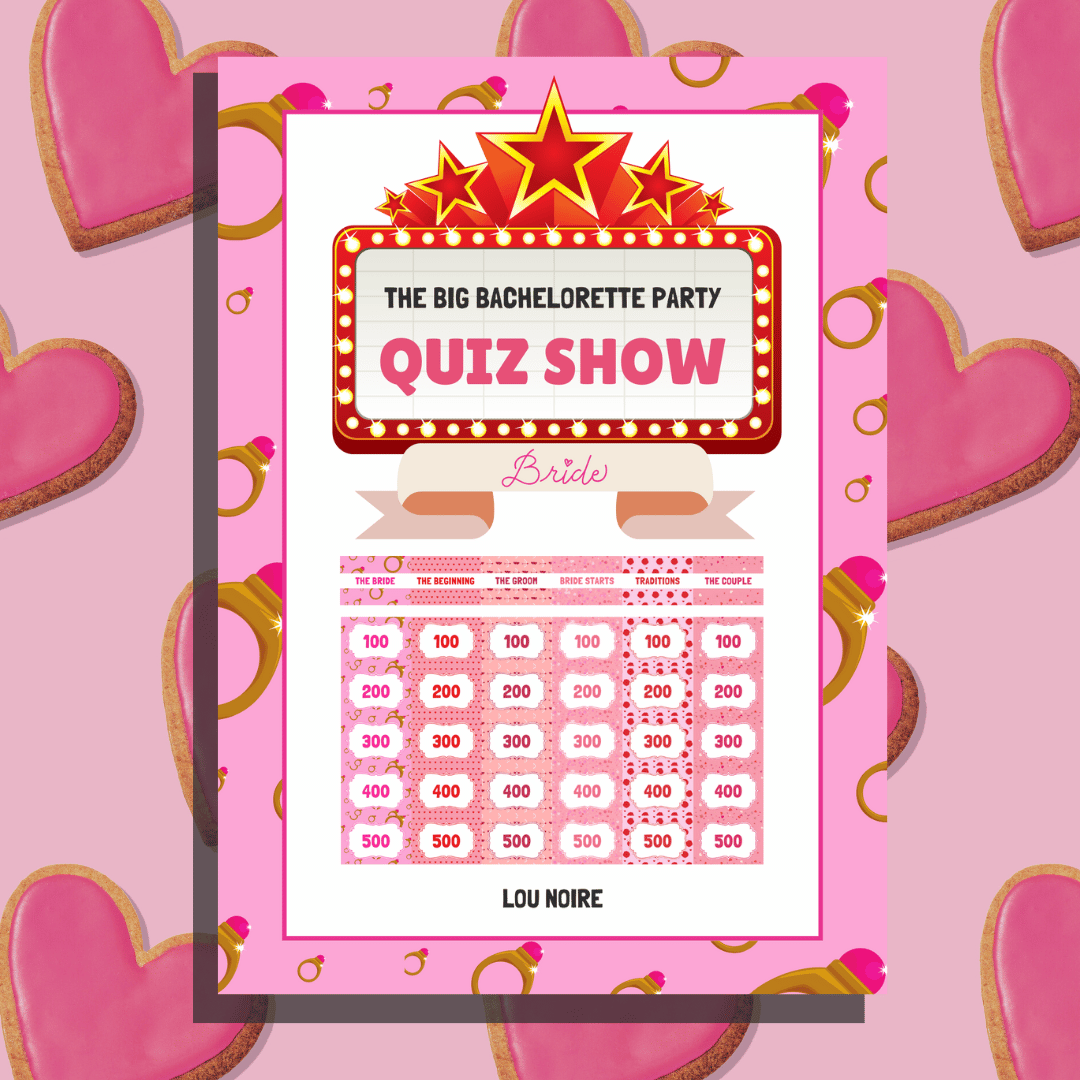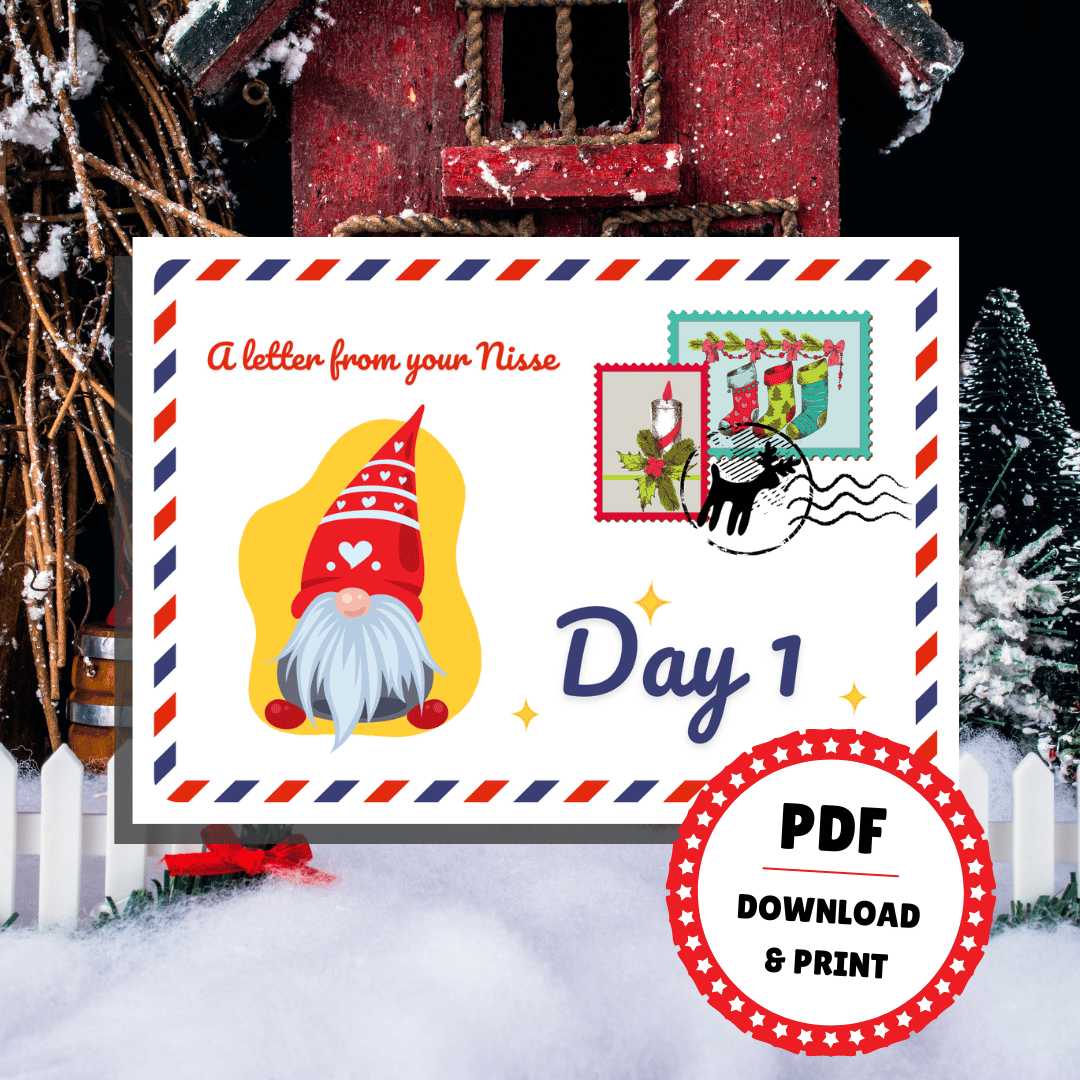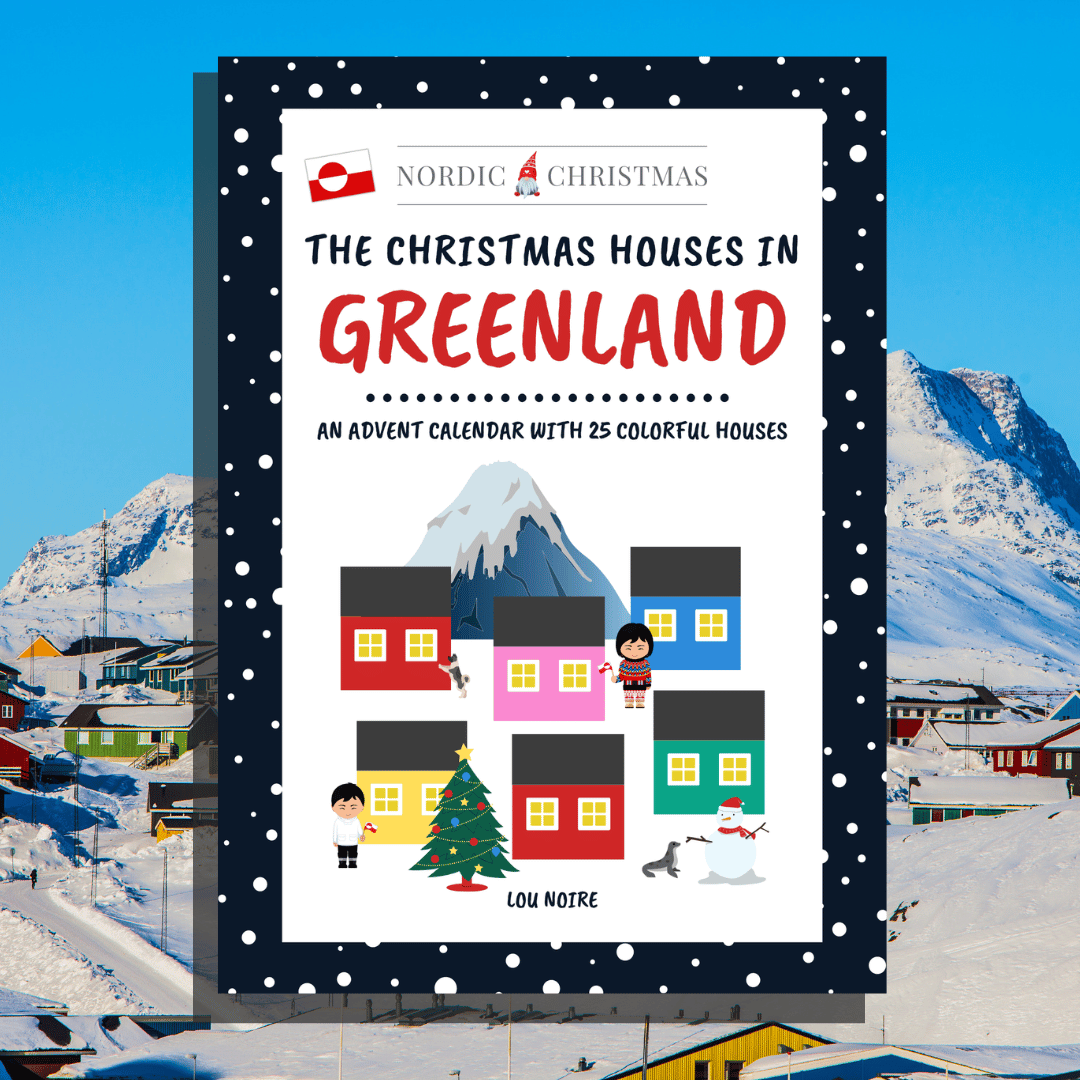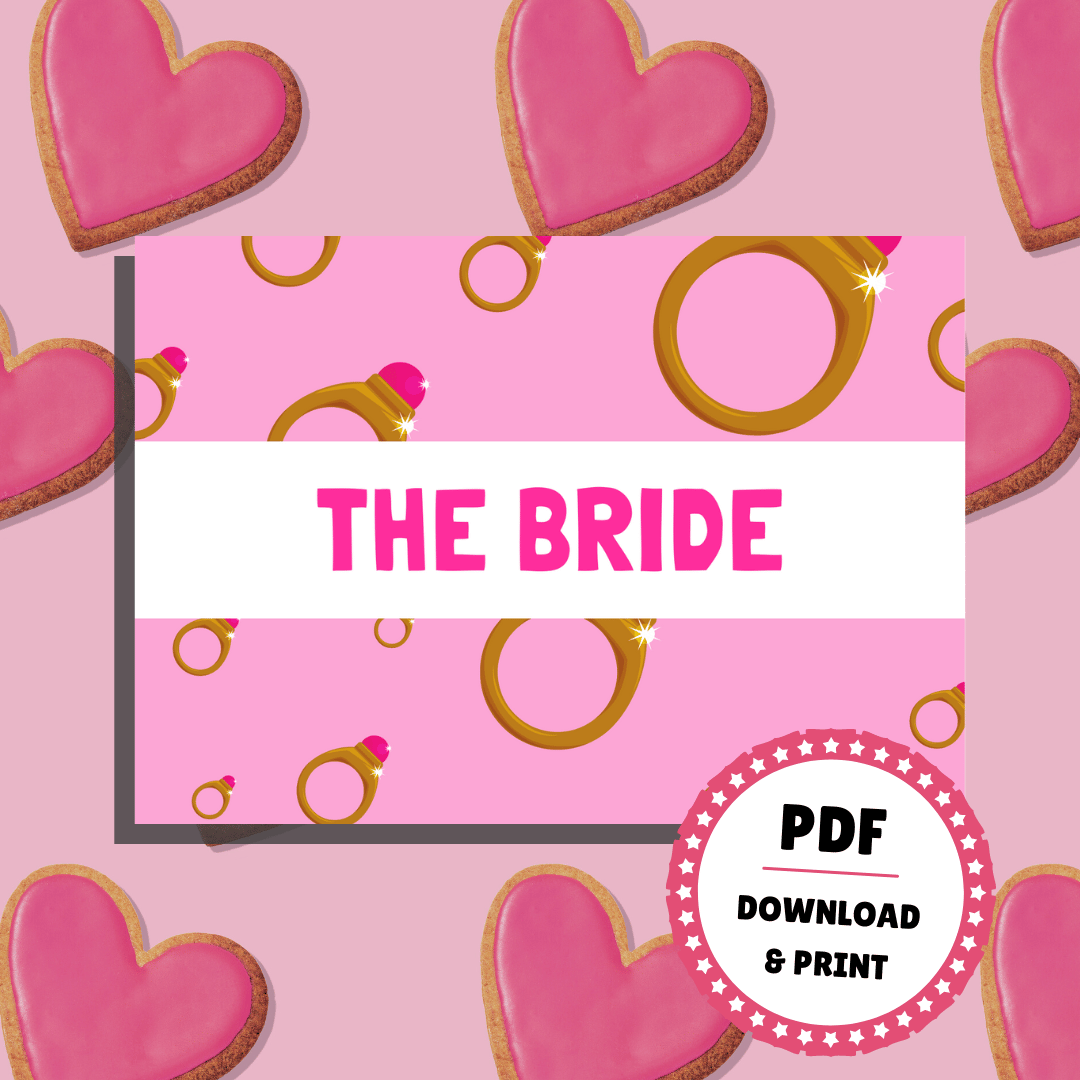Getting the best printouts
Start by downloading the file to your computer. Printing on traditional copy paper offers nice colors and decent quality. For even better results, think about using higher-quality printer paper, even though it might cost a bit more.
For optimal printouts, save the PDF file to your computer first. Printing directly from the screen might cause the design to move. Also, remember to select color printing. Choose paper size according to the format in which you purchased your product – either A4 or US Letter. Please note, Lou Noire doesn’t provide extra support for printing products.
See also: FAQ – Frequently Asked Questions
Can I print my files in the USA?
All designs from Lou Noire come in a PDF file directly to your email inbox. Most of the PDF files are for now only in A4 size, which is not an issue for those living in, for example, the UK or Australia. I am in the process of adding 8.5″x11″ as a purchase option for all products.
If you live in the USA, you may be interested in knowing if it’s possible to print an A4 file on US Letter Size Paper. Well, you certainly can! Below, you’ll find a guide on printing A4 files on 8.5″x11″ paper. If you’d rather just buy a printed version, Lou Noire also has a store on Amazon where you can purchase most of the designs you find here on the site.
In any case, it doesn’t matter as you’re going to cut out coupon books and quizzes anyway! If you’d like to save a bit of money and print it yourself, you’ll find a guide below.
Adjusting A4 Printables for 8.5″x11″ Paper and Vice Versa
Many printers default to ‘no scaling,’ meaning they print true to size, which is generally what you want. When printing a 8.5″x11″ design onto A4 paper, it’s essential to also choose the ‘Fit to Page’ option in your printer menu.
A4 paper isn’t as wide as 8.5″x11″ sized paper but is longer, resulting in additional white space added to the top and bottom. Always refer to the preview in the image below to ensure the design fits appropriately.
Resizing A4 Printables for 8.5″x11″ Paper
To resize A4 printables for 8.5″x11″ paper, follow these simple steps:
1. Open your printable file from Lou Noire using a software program like Adobe Acrobat Reader.
2. Access the print settings from the file menu.
3. Look for the ‘Page Setup’ or ‘Paper Size’ option.
4. Choose ‘US Letter’ (8.5 x 11 inches) as the paper size setting.
5. Adjust the layout and margins as needed for proper alignment.
6. Preview the document to ensure everything looks as intended.
7. Once satisfied, proceed to print your document onto US Letter paper.
Troubleshooting the printing process
Firstly, ensure that your printer is properly connected to your computer and that it has enough ink or toner. If your prints are coming out smudged or streaked, consider cleaning the printhead or replacing the cartridge.
For issues with alignment or formatting, double-check your printer settings and adjust them accordingly. Sometimes, restarting both your computer and printer can resolve minor glitches. If all else fails, consult your printer’s manual or online resources for specific troubleshooting steps.