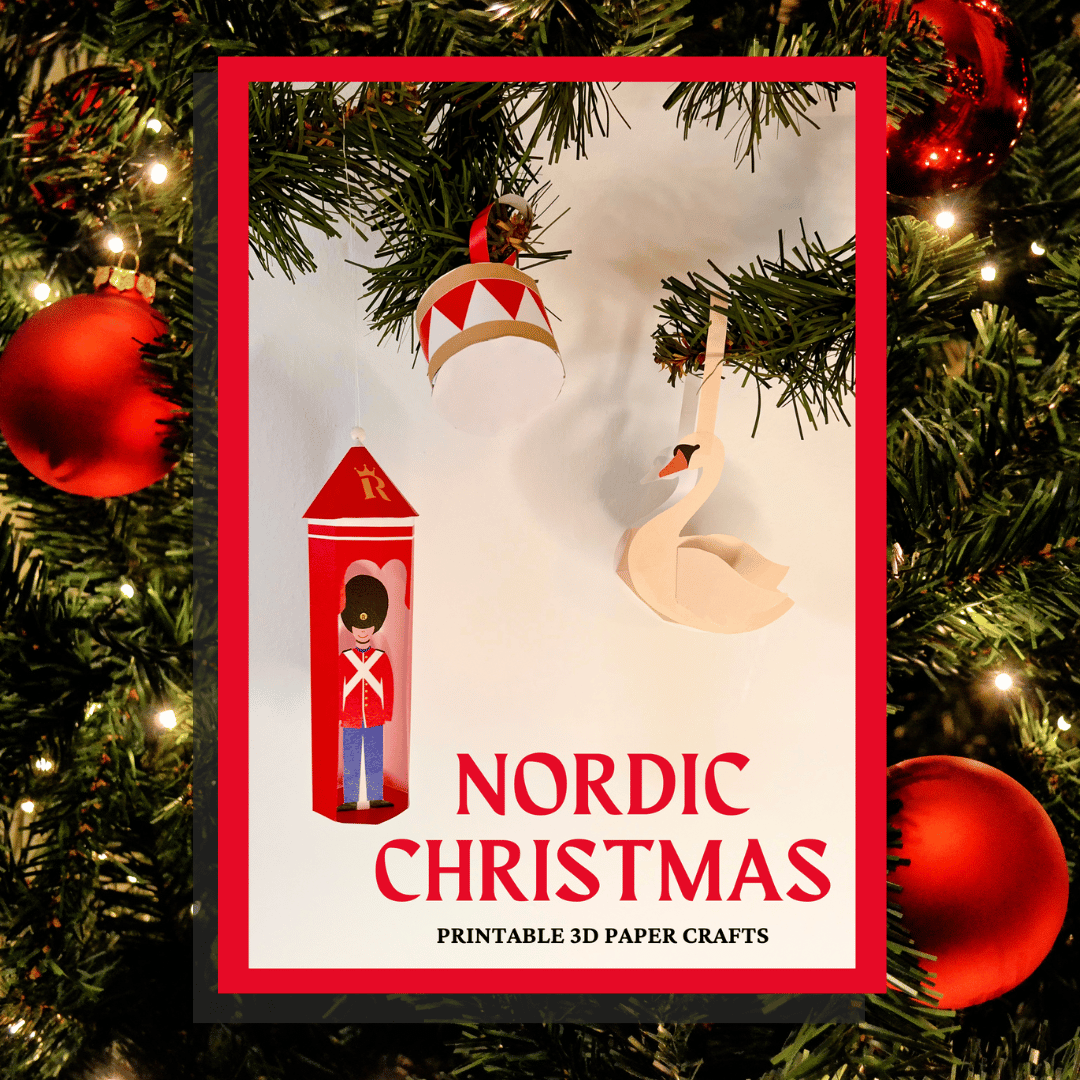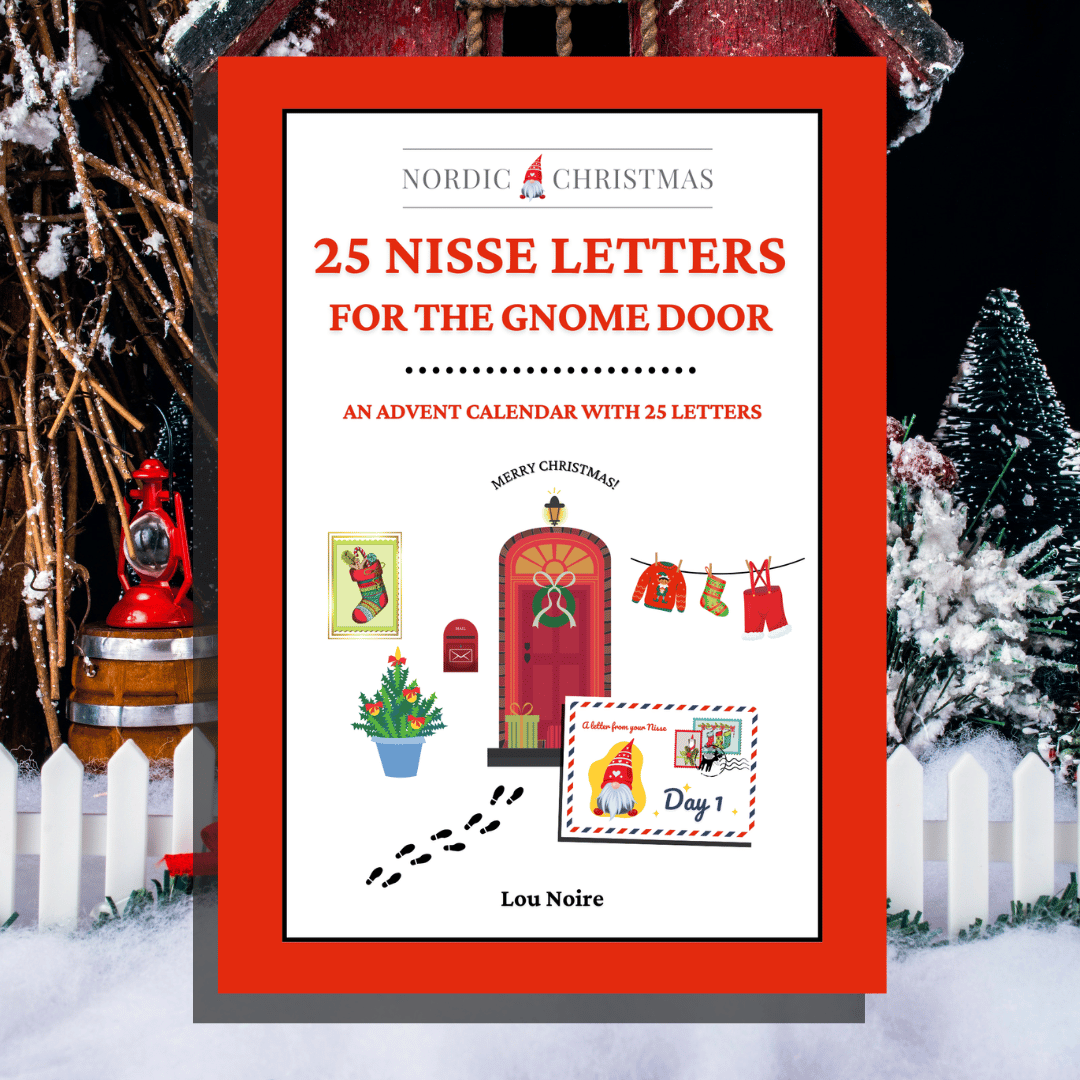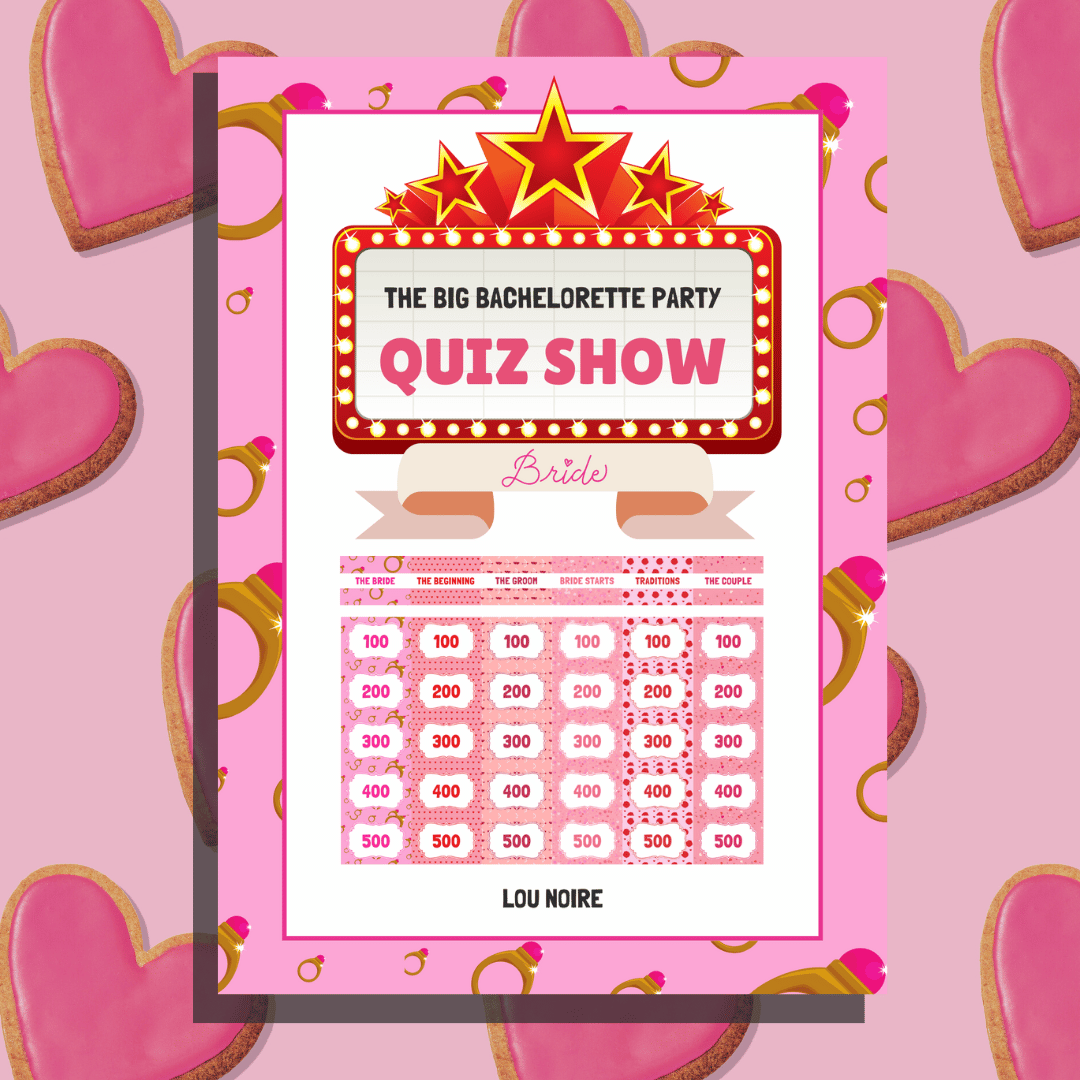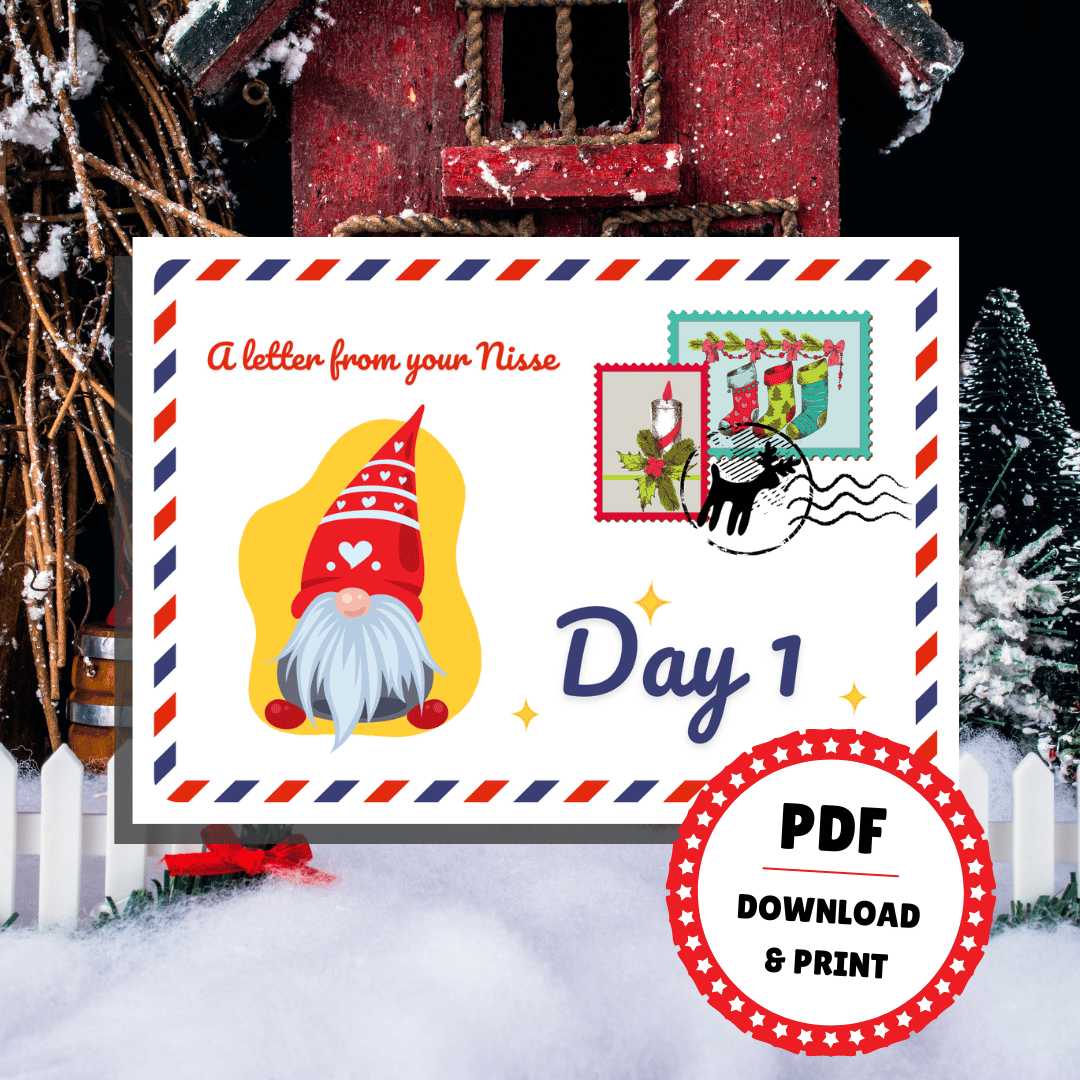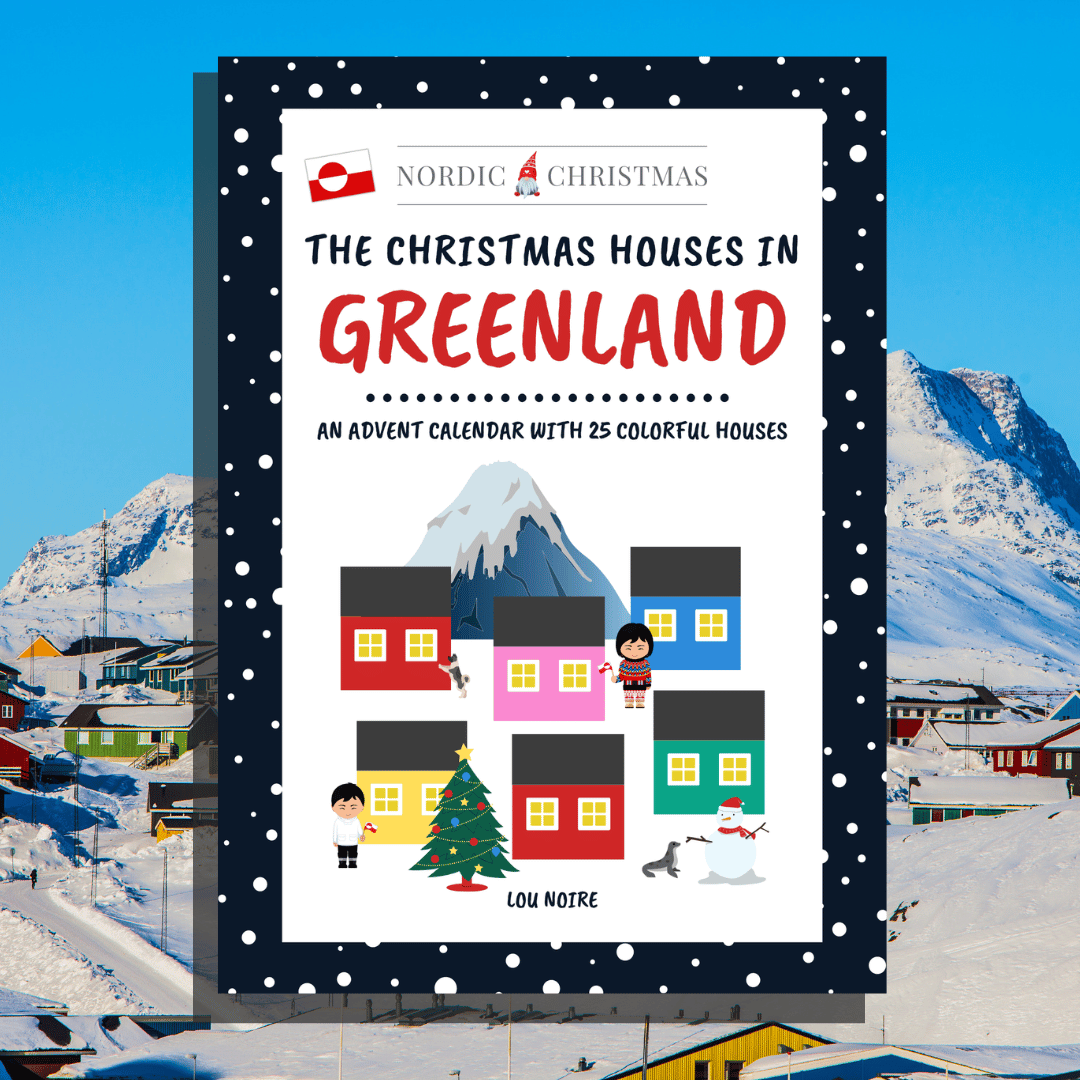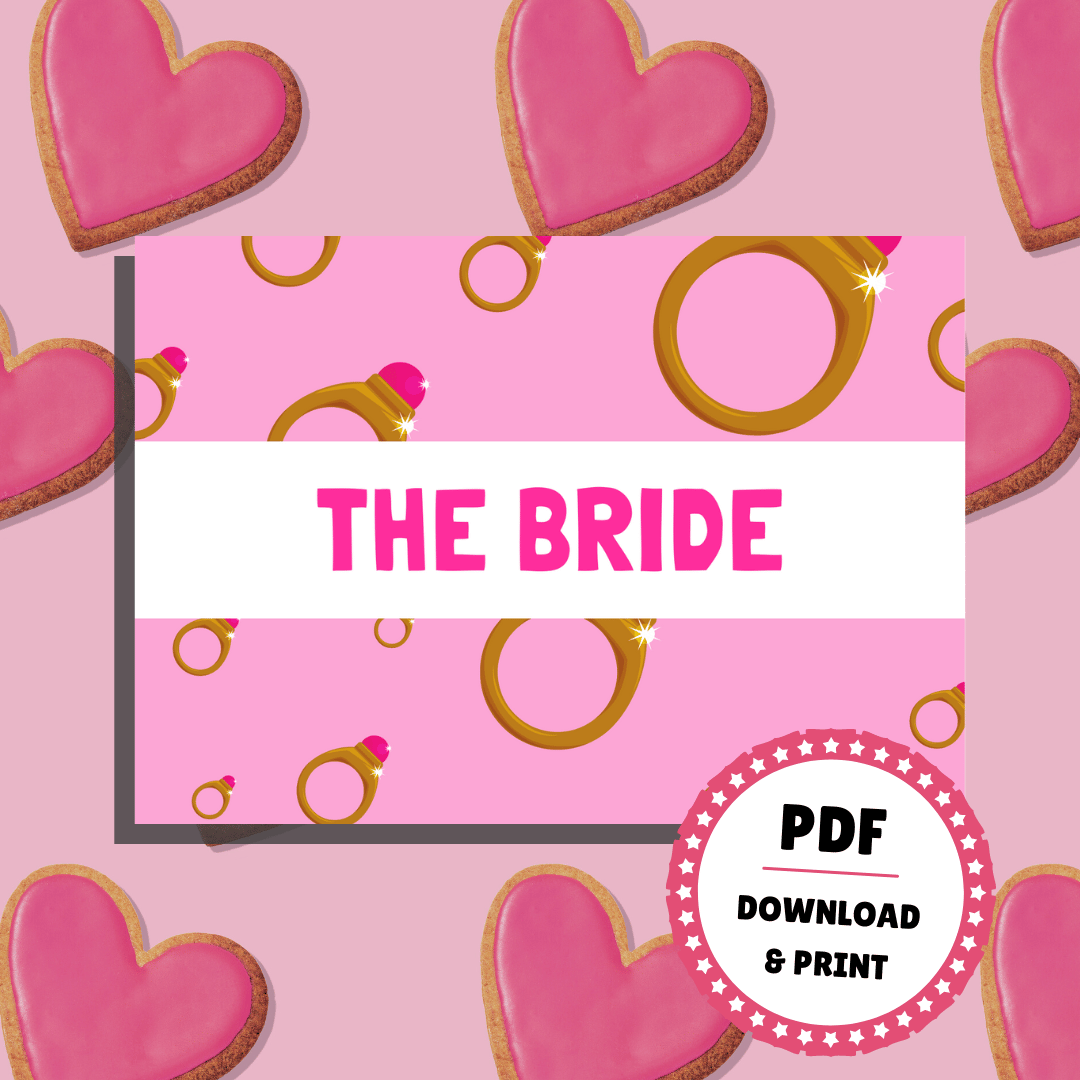Getting the best printouts
Start by downloading the file to your computer. Printing on traditional copy paper offers nice colors and decent quality. For even better results, think about using higher-quality printer paper, even though it might cost a bit more.
For optimal printouts, save the PDF file to your computer first. Printing directly from the screen might cause the design to move. Also, remember to select color printing. Choose paper size according to the format in which you purchased your product – either A4 or US Letter. Please note, Lou Noire doesn’t provide extra support for printing products.
See also: FAQ – Frequently Asked Questions
A4 or US Letter size?
All designs from Lou Noire and sold on Etsy come in a PDF file directly to your email inbox. They can be found in both A4 and US Letters (8.5″x11″) size.
Select US Letter (if you live in the United States or Canada) or A4 (rest of the world).
Troubleshooting the printing process
Firstly, ensure that your printer is properly connected to your computer and that it has enough ink or toner. If your prints are coming out smudged or streaked, consider cleaning the printhead or replacing the cartridge.
For issues with alignment or formatting, double-check your printer settings and adjust them accordingly. Sometimes, restarting both your computer and printer can resolve minor glitches. If all else fails, consult your printer’s manual or online resources for specific troubleshooting steps.
Download the PDF file and save it to your computer. The PDF file cannot be edited.